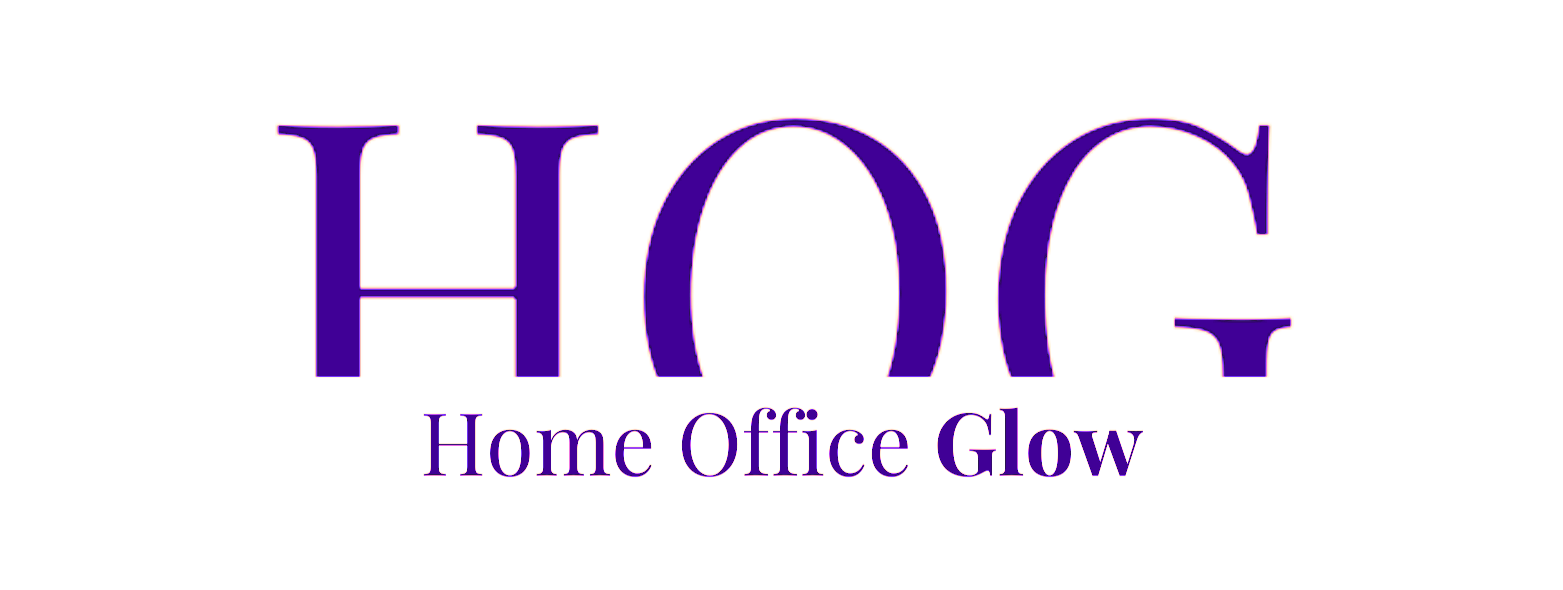In the world of remote work and digitized workspaces, ergonomic equipment is no longer a luxury but a necessity.
The use of an ergonomic mouse has been pinpointed as a critical tool in fostering a healthier work environment. These specialized mice offer a design more in tune with the natural posture of the hand and wrist, which is essential given the long hours many individuals spend clicking and scrolling.
To avoid strain and injuries, use an ergonomic mouse at work. It’s a must for professionals prioritizing comfort and health.
With remote work being a norm for many, it is vital to consider how the fine details—like mouse design—can significantly impact our daily work lives.
An ergonomic mouse not only alleviates physical discomfort but also enhances productivity by allowing for more prolonged, pain-free computer interaction.
They often come with added technical features such as customizable buttons and adjustable sensitivity settings, equipping users with an experience tailored to their needs.
This combination of health benefits and technical adaptability makes the ergonomic mouse an essential component in a well-equipped home office.
If you need an ergonomic mouse that’s right for you, check out our latest guide “Best Ergonomic Mouse for Your Home Office 2024 – Tested“
Key Takeaways
- Ergonomic mice are tailored to reduce strain and increase comfort.
- Design diversity in ergonomic mice caters to various user needs.
- Adopting an ergonomic mouse can enhance productivity and quality of computer interactions.
Understanding Ergonomic Mice Design
Ergonomic mice are meticulously designed to minimize stress on the user’s hand and wrist, aligning with natural hand positions. They purposefully reduce the risk of repetitive strain injuries and offer a more comfortable experience over extended periods of use.
Key Features of Ergonomic Mice

The central premise behind the design of ergonomic mice is to create a user-friendly interface that supports the natural alignment and movement of the hand and arm.
- Vertical Design: The mouse is shaped in such a way that it promotes a neutral wrist position, preventing the forearm from twisting.
- Adjustable Fit: Many models offer adjustable components to fit different hand sizes and preferences.
- Buttons Placement: Buttons are strategically positioned to minimize finger strain and allow intuitive operation.
- Thumb Rests: These provide a comfortable place for the thumb, reducing the effort needed to hold and move the mouse.
- Supportive Material: Soft materials may be used to provide additional comfort and grip.
Handshake Position and Its Benefits
Vertical ergonomic mice are specifically designed to emulate a handshake position, which is a more natural and relaxed posture for the hand and wrist.
- Natural Grip: The handshake position allows for a grip that does not require the forearm to rotate, thereby reducing muscle activity and potential strain.
- Alignment Benefits:
- The wrist remains in a neutral position, enhancing comfort.
- This design helps to prevent conditions like Carpal Tunnel Syndrome and RSI, conditions commonly associated with traditional mice use.
By maintaining a comfortable handshake position, vertical mice facilitate ergonomic benefits, allowing users to work for longer periods without discomfort.
Health and Comfort Benefits
Ergonomic mice are designed to cater to the natural alignment of the hand and forearm, aiming to reduce physical discomfort and prevent long-term musculoskeletal disorders. The specific design of these mice focuses on minimizing strain on tendons and muscles during computer work.
Reducing Wrist and Forearm Strain
An ergonomic mouse is crafted to fit the natural posture of the hand, thereby reducing the strain on the wrist and forearm. This type of mouse often features a design that promotes a more neutral wrist position, different from the pronation that occurs when using a standard mouse.
By allowing the wrist and arm to extend naturally, an ergonomic mouse decreases the muscular activity that could lead to fatigue and strain.
Preventing Repetitive Strain Injuries
Repetitive strain injuries (RSIs) are a real risk for individuals who perform repetitive motions, such as clicking and moving a traditional mouse.
Ergonomic mice support a more varied range of motion and require less gripping and pinching, which are actions that can cause tendon strain and contribute to repetitive strain injuries.
Alleviating Carpal Tunnel Syndrome Symptoms
Ergonomic mice can help in alleviating symptoms of Carpal Tunnel Syndrome (CTS), a condition often experienced by heavy computer users.
By reducing the unnatural bending of the wrist and keeping the wrist and hand in alignment, the pressure on the median nerve is lessened. This can ultimately alleviate wrist pain and prevent the long-term damage linked with CTS.
Usability and Function
Ergonomic mice are tailored to enhance user interaction with their computers. They are designed to improve the efficiency of mouse use and support better posture, contributing to overall productivity.
Enhanced Productivity and Efficiency

Ergonomic mice are integral in promoting efficient navigation and scroll functions, leading to improved productivity.
They are fashioned to complement the natural movement of the hand and arm, which reduces unnecessary strain during prolonged periods of mouse use.
This design helps users to maintain a steady workflow, with less need for breaks due to discomfort.
- Posture: Ergonomic mice encourage a neutral wrist posture, which aligns the forearm and wrist naturally, reducing the risk of repetitive strain injuries.
- Navigation and Scroll: The strategically placed buttons and responsive scroll wheels on ergonomic mice enhance navigation efficiency, allowing for quick and precise actions.
Check out our recent article where we reviewed the best ergonomic mice for working from home “Best Ergonomic Mouse for Your Home Office 2024 – Tested“
Customization and Left-Handed Options
The market for ergonomic mice includes options that cater to a variety of needs, including those of left-handed users.
Programmable buttons are a standout feature, as they allow individuals to tailor their mouse use to specific functions and efficiency requirements.
- Wireless: Many ergonomic mice are wireless, eliminating cable clutter and offering freedom of movement.
- Left-Handed: Manufacturers often provide left-handed models or ambidextrous designs, ensuring usability for all users.
- Programmable: Customizable buttons can be programmed for specific tasks, streamlining workflow and enhancing function.
| Feature | Benefit |
|---|---|
| Natural Posture | Maintains wrist alignment and reduces strain |
| Custom Buttons | Streamlines operations with programmable functionality |
| Wireless Options | Provides flexibility and a clean workspace without cable mess |
| Left-Handed Use | Ensures accessibility for left-handed individuals |
Choosing the Right Ergonomic Mouse
Selecting an ergonomic mouse that fits one’s hand and aligns with individual needs is crucial for enhancing wellbeing and preventing strain.
The right ergonomic mouse should seamlessly complement one’s workflow and become an extension of the natural motion of their hand and wrist.
Factors to Consider for Personal Fit
When they choose an ergonomic mouse, individuals should consider:
- Size and Shape: The mouse should comfortably fit the size of their hand to ensure that their fingers can reach all the buttons without stretching.
- Orientation: Vertical mice might promote a more natural hand position. One may find a trackball mouse more comfortable, which requires little wrist movement.
- Adjustability: Some ergonomic mice come with adjustable features, such as thumb rests and customizable button functions, to better meet personal preferences.
- Ambidextrous Design: For left-handed users or those who prefer to switch hands, an ambidextrous mouse is ideal.
- Connectivity: Whether it is wired or wireless can affect both the response time and flexibility of use.
| Feature | Benefit |
|---|---|
| Size/Shape | Ensures comfort and reduces strain |
| Orientation | Mimics the hand’s natural position |
| Adjustability | Customizes to personal ergonomics |
| Ambidextrous | Accommodates left or right-handed users |
| Connectivity | Offers wired or wireless options for convenience |
Adopting to a New Mouse
Making the switch to an ergonomic mouse requires an adjustment period.
Users may initially find the new orientation unfamiliar, but with consistent use, muscle memory will develop.
It is recommended to start using the ergonomic mouse for short periods and gradually increase usage time.
This will help the hand and wrist adapt to the new position and movements without causing unnecessary fatigue.
Patience is key as one’s comfort and dexterity with the new mouse improve.
FAQ: Top 7 Benefits of Using an Ergonomic Mouse
1. What are the benefits of using an ergonomic mouse?
An ergonomic mouse offers numerous advantages such as reduced wrist pronation, less fatigue, and prevention of conditions like numbness and tingling in the fingers.
2. Why should I use an ergonomic mouse over a standard computer mouse?
Using an ergonomic mouse is preferred over a standard computer mouse because it is designed to require less wrist pronation and eliminates the stress that a traditional mouse forces on your wrist.
Employing a vertical mouse can help prevent conditions like numbness and tingling in the fingers, as it reduces tension on your wrist and promotes a more natural hand position.
4. How does the design of an ergonomic mouse ease existing wrist discomfort?
An ergonomic mouse is designed with input from experts like the ergo lab advisory board and the department of environmental and occupational health scienceswrist pronation and stress, making it ideal for individuals who spend long hours on the computer.
5. What are the main reasons to use an ergonomic mouse?
The reasons to use an ergonomic mouse include benefits like less fatigue, reduced wrist pronation, and the prevention of conditions like numbness and tingling in the fingers due to prolonged computer use.
6. How does an ergonomic mouse offer benefits like reducing tension?
An ergonomic mouse is scientifically designed to promote a more natural hand and wrist position, effectively reducing tension on your wrist and preventing potential issues arising from prolonged computer use.
7. Can using a standard computer mouse lead to health problems?
A standard computer mouse can lead to health problems as it forces wrist pronation and stress on the joints and muscles of the hand and wrist, resulting in discomfort, numbness, and potential long-term issues.