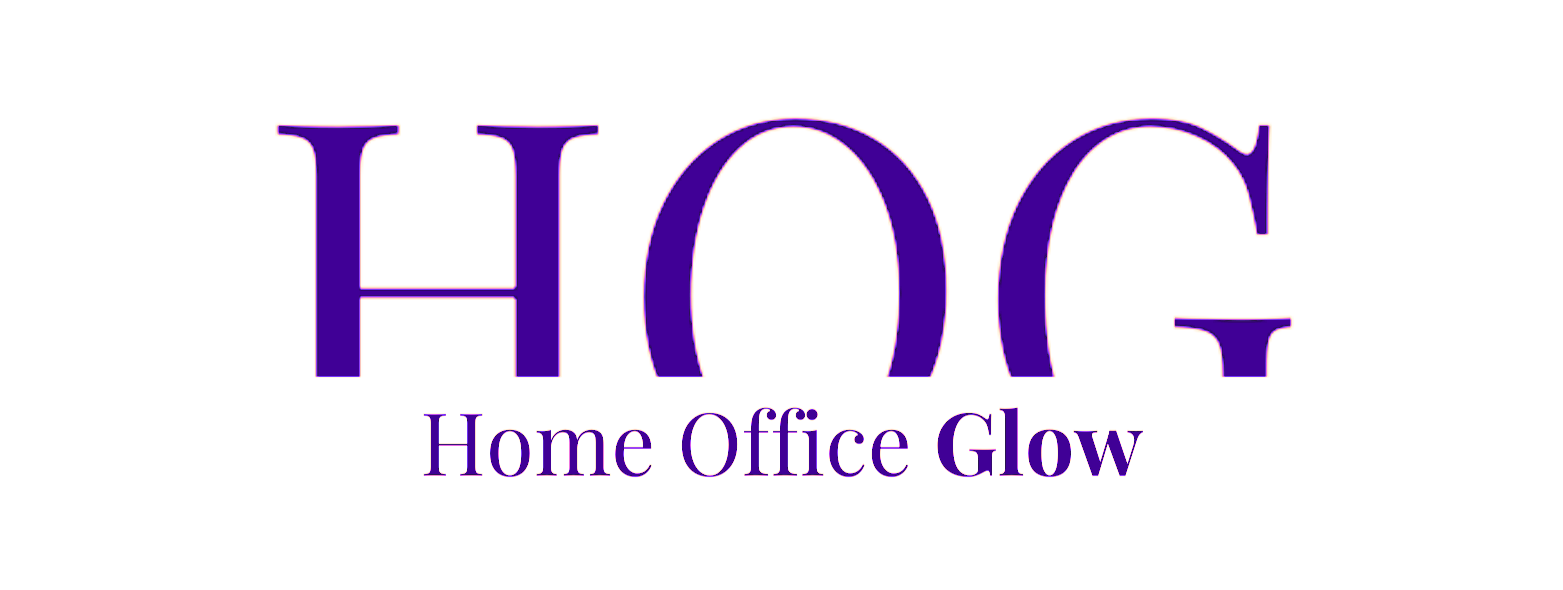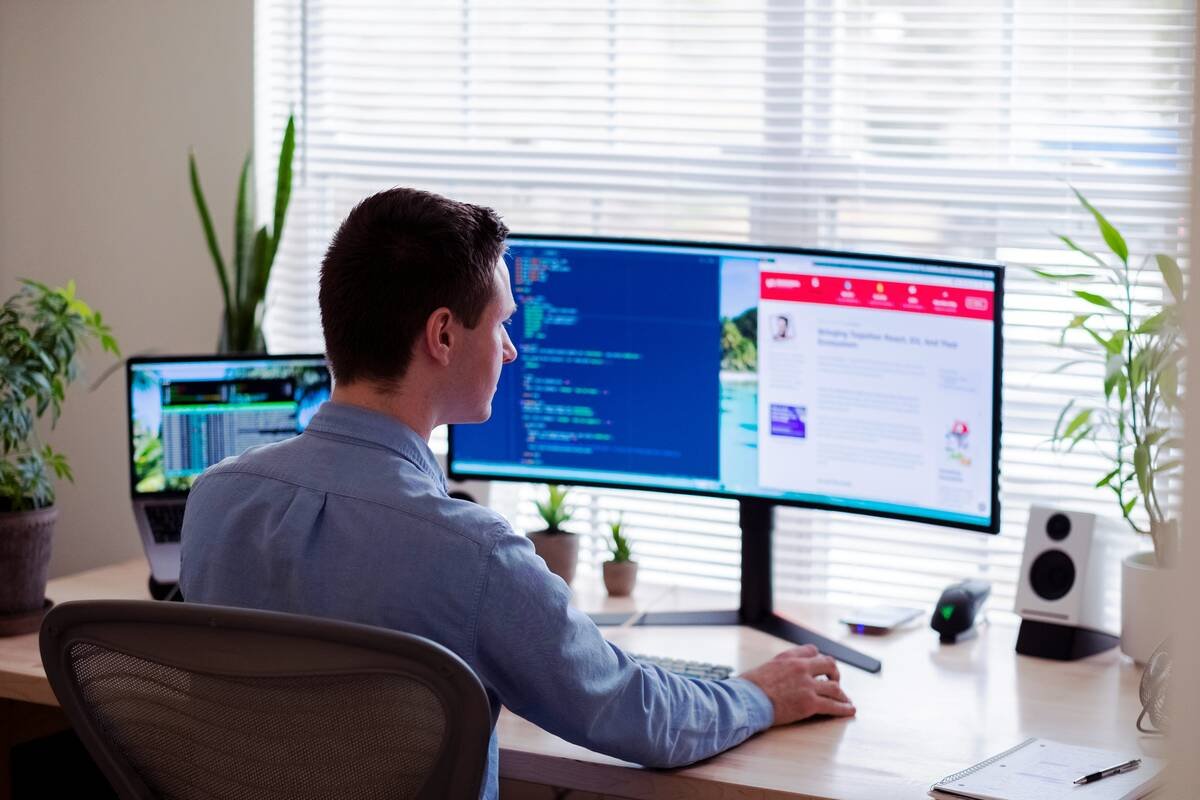Ergonomic keyboards have emerged as a vital solution for individuals seeking to enhance their typing experience and mitigate the discomfort associated with prolonged computer use.
These specialized keyboards are designed to align with the natural positioning of the hands and wrists, promoting a more natural typing posture.
By doing so, they potentially reduce the strain on the muscles and tendons, catering not only to improved comfort but also to the overall well-being of the user.
By facilitating a better hand and arm position, ergonomic keyboards contribute significantly to increasing productivity.
They enable users to type for more extended periods without discomfort, thus reducing the number of breaks needed due to strain or fatigue.
This design consideration supports longer focus periods, leading to more work being done efficiently.
Moreover, various ergonomic keyboard models offer customization features, allowing users to tailor their typing experience according to their individual needs.
As a result, compatibility with other ergonomic tools is enhanced, making it easier to create a comprehensive ergonomic workspace.
If you need an ergonomic keyboard for your home office that’s right for you, check out our latest guide “6 Best Ergonomic Keyboards for Home Office Use in 2024“
Key Takeaways
- Ergonomic keyboards can alleviate muscle strain and enhance comfort.
- These keyboards may improve productivity by enabling longer, pain-free typing sessions.
- Customization options allow for a personalized and integrated ergonomic setup.
Understanding Ergonomic Keyboards
Ergonomic keyboards are designed to improve user comfort and reduce the risk of strain during use. This section explores their design, importance, and the various types available.
Definition and Importance
Ergonomic keyboards are specifically constructed to ensure a natural hand position and to foster a neutral position of the wrists and arms.
These keyboards aim to prevent discomfort and repetitive strain injuries which are common with traditional keyboard use.
Anatomy of an Ergonomic Keyboard

The architecture of an ergonomic keyboard is often characterized by a split keyboard layout and curved design.
Split keyboards divide the keys into two or more distinct sections, allowing users to type while maintaining their hands and wrists in a neutral position.
The Logitech Ergo K860, for instance, features a split design with a curved, split ergonomic shape to enhance typing comfort.
- Key Features of Ergonomic Keyboards:
- Split layout: Divides the keyboard into segments, enabling a more natural hand position.
- Curved form: Aligns with the natural resting position of the forearms and wrists.
- Tenkeyless options: Omit the numeric keypad for a more compact design, beneficial for those who do not frequently use the numeric keypad.
Varieties of Ergonomic Designs
Ergonomic keyboards come in various shapes and sizes, each addressing different ergonomic needs.
Split keyboards can be fixed or adjustable.
Angled keyboards, such as the Logitech K350, provide a gentle slope that reduces the bending of the wrists.
Keyboards like the Logitech Wave introduce wave keys, making each key more accessible with subtle variations in height and shape.
Health Benefits of Ergonomic Keyboards
Ergonomic keyboards are specifically designed to facilitate more natural typing positions, reducing discomfort and the risk of injuries related to computer work. Their strategic design addresses critical health concerns, such as musculoskeletal disorders, by altering how a user interacts with the keyboard.
Preventing Musculoskeletal Disorders
Musculoskeletal disorders, often related to occupational activities, can be mitigated with the use of ergonomic keyboards.
By allowing the hands and wrists to rest in a more neutral position, the stress on the muscles and tendons is significantly reduced.
This is beneficial for the user’s overall health and helps prevent chronic pain linked to these disorders.
Reduction in Repetitive Strain Injuries

Repetitive Strain Injuries (RSIs) such as carpal tunnel syndrome, tendonitis, and muscle strain are less likely to occur when using ergonomic keyboards.
These devices usually come with features like a wrist rest, which promotes relaxed hand positioning, thereby decreasing repetitive strain on the wrist tendons and muscles.
Supporting Proper Posture
Proper posture is crucial for comfort and health during long periods of typing.
Ergonomic keyboards contribute to this by aligning the wrists and arms naturally.
This alignment supports a healthier posture, potentially reducing the likelihood of developing neck and shoulder strain, which can result from poor posture over time.
Enhanced Comfort
Ergonomic keyboards are thoughtfully designed to provide a typing experience that reduces discomfort and promotes comfort. They achieve this through features like adjusted key layouts and customizable settings that cater to individual user needs.
Adjusted Key Layouts for Natural Typing
Ergonomic keyboards often come with a split design and curved layout that mirrors the natural positioning of the wrists and hands.
This design allows for a more natural typing posture, reducing the strain on the wrists, forearms, and shoulders.
A common addition is a cushioned palm rest, providing support and improving the overall well-being of the user during prolonged typing sessions.
Customizable Features for Individual Needs
Different users may require different settings for their ultimate comfort while typing.
Ergonomic keyboards offer customization to meet these needs, including adjustable legs for changing the typing angle and removable palm rests for personalized support.
Some models are equipped with programmable keys that adapt to the user’s most frequent tasks, promoting a comfortable typing experience with reduced tension in the back and arms.
Improved Productivity
When it comes to ergonomic keyboards, the benefits transcend mere comfort—they actively contribute to enhanced productivity.
Such keyboards are meticulously designed to align with users’ natural hand positioning, which reduces fatigue and simplifies the typing process, enabling individuals to maintain their workflow with greater efficiency.
Typing Efficiency and Speed
Ergonomic keyboards foster an increase in typing speed due to their curved and split design.
This alignment allows for a more natural hand and wrist position when typing, which can enhance overall efficiency.
The layout often includes shortcut keys which are strategically placed to minimize hand movement.
As a result, users can perform tasks more swiftly and with less effort, leading to increased productivity.
Reduction in Errors and Typos
Accuracy is critical in any typing experience to avoid time-consuming corrections.
Ergonomic keyboards support a more correct hand placement which can reduce the incidence of errors and typos.
With keys that are well-spaced and contoured to fit the fingertips, typists can expect a decrease in accidental keystrokes.
This reduction in errors contributes to a smoother typing flow and better job satisfaction, as users can focus more on their work content than on typing mechanics.
Customization and Usability
Ergonomic keyboards provide users with enhanced customization options and usability features that cater to individual preferences and typing habits. They are designed to offer a more personalized and comfortable computing experience.
Programmable Keys and Hotkeys

Programmable keys on ergonomic keyboards give users control over their typing environment.
Users can assign specific functions to these keys, making repetitive tasks quicker and easier. For example:
- Copy & Paste: Assign dedicated keys for ‘Ctrl+C’ and ‘Ctrl+V’ for efficiency.
- Macro Functions: Set up keys to perform a series of actions with a single press.
Customizable hotkeys enable users to access frequently used applications or perform specific tasks like opening emails or controlling media playback.
This degree of customization ensures that the technology serves the user’s unique needs, rather than the user adapting to the technology.
Check out our latest article where we reviewed the best ergonomic keyboards for working from home “6 Best Ergonomic Keyboards for Home Office Use in 2024“
Adjusting to Individual Typing Styles
Ergonomic keyboards are designed to accommodate different typing styles through adjustable features:
- Split Keyboard Design: Some models have a split design that allows users to position each half of the keyboard independently, aligning with the natural hand position and reducing ulnar deviation.
- Tented Angle: Keyboards may offer adjustable tenting to elevate the center of the keyboard, which can help in reducing pronation of the wrists during typing.
By offering such adaptable configurations, ergonomic keyboards support the user’s natural typing posture, leading to less strain and improved comfort during long typing sessions.
Compatibility with Other Ergonomic Accessories
When assembling an ergonomic workspace, it’s crucial to ensure that accessories such as the ergonomic mouse and the overall workstation layout are harmoniously integrated with the ergonomic keyboard. This holistic approach maximally enhances comfort and productivity.
Ergonomic Mouse Integration
An ergonomic keyboard often pairs seamlessly with an ergonomic mouse, designed to reduce strain on the hand and wrist.
For the most effective setup, these two devices should complement each other’s form and functionality.
For instance, the Microsoft Sculpt Ergonomic Desktop pairs its keyboard with a specially designed ergonomic mouse, which maintains a natural hand position.
Keyboards with adjustable features, such as the Logitech Ergo K860, allow users to match the keyboard’s angle and height with that of the mouse, ensuring consistent wrist posture across both peripherals.
Optimizing the Workstation Layout
The layout of a workstation goes beyond just the keyboard and mouse; it includes the position of the monitor, the desk height, and the accessibility of other tools needed in one’s home office or traditional office setting.
An ergonomic keyboard should be placed at a height that allows the forearms to be parallel to the ground, ideally with adjustable tilt features like those found on the Kinesis Advantage2 and Kinesis Freestyle2.
This positioning promotes a neutral wrist posture. When paired with an adjustable desk, individuals can achieve the optimal alignment between the keyboard, mouse, and monitor heights.
Choosing the Ideal Ergonomic Keyboard
When selecting an ergonomic keyboard, consumers should consider the balance between cost and benefits. A high-end ergonomic keyboard is often viewed as a substantial investment in one’s health and productivity.
Models like the KINESIS Advantage360 are examples of premium options that may come with a steeper price but offer advanced features and build quality.
On the other hand, individuals with a tight budget should look for keyboards that provide ergonomic benefits without the high cost.
The Nulea RT02 Ergonomic Keyboard may represent an affordable entry point.
While cost is a significant factor, the best ergonomic keyboard for any user should fit their specific needs, typing habits, and desk setup.
One must also account for the learning curve associated with transitioning to an ergonomic keyboard. A new user may require time to adjust to the split design or curved layout. Persistence in learning to use the keyboard efficiently is crucial.
Considerations for Selection:
- Investment vs. Expense: Weigh the long-term health benefits against the initial cost.
- Ergonomic Features: Look for a curved and split design that reduces strain.
- Compatibility and Customization: Ensure the keyboard can interface with your devices and supports personalization.
The ideal ergonomic keyboard should be an intersection of functionality, affordability, and individual comfort. It’s essential for users to test and determine the most comfortable typing position and the keyboard’s compatibility with their work habits.
FAQ – Benefits of Ergonomic Keyboards
1. What are the reasons you need an ergonomic keyboard?
An ergonomic keyboard is designed to provide comfort and support to your hands and wrists while typing, reducing the risk of repetitive strain injuries (RSIs) like carpal tunnel syndrome. It promotes a more natural position for your arms and helps improve posture, ultimately enhancing productivity.
2. How do ergonomic keyboards encourage a better ergonomic position?
Ergonomic keyboards are specifically crafted to fit the ergonomic position of your hands and wrists. The curve or split design of these keyboards allows your arms to rest in a more natural and comfortable angle, helping to prevent muscle fatigue and wrist pain.
3. What are the benefits of ergonomic keyboards compared to traditional keyboards?
Ergonomic keyboards provide a more ergonomic typing experience by offering built-in wrist rests and customizable layouts that fit your hands. They reduce workplace stress and help prevent RSIs by allowing your hands and wrists to type comfortably in a more natural position.
4. Why should you switch to an ergonomic keyboard?
Switching to an ergonomic keyboard can improve comfort and increase productivity by promoting a healthier workspace. These keyboards can go a long way in preventing repetitive strain injuries caused by typing in an unnatural position on a regular keyboard.
5. Can using an ergonomic keyboard improve typing speed and productivity?
While individual results can vary, ergonomic keyboards can potentially lead to improved typing speed and productivity. They are designed to reduce finger travel and effort, which, over time, may result in more efficient typing and less fatigue.
6. How do ergonomic keyboards contribute to comfort and reduced strain during typing?
Ergonomic keyboards provide wrist rests and a key arrangement that match the natural positions of hands and wrists. This design minimizes the strain on one’s joints and muscles during extended periods of typing, enhancing overall comfort.