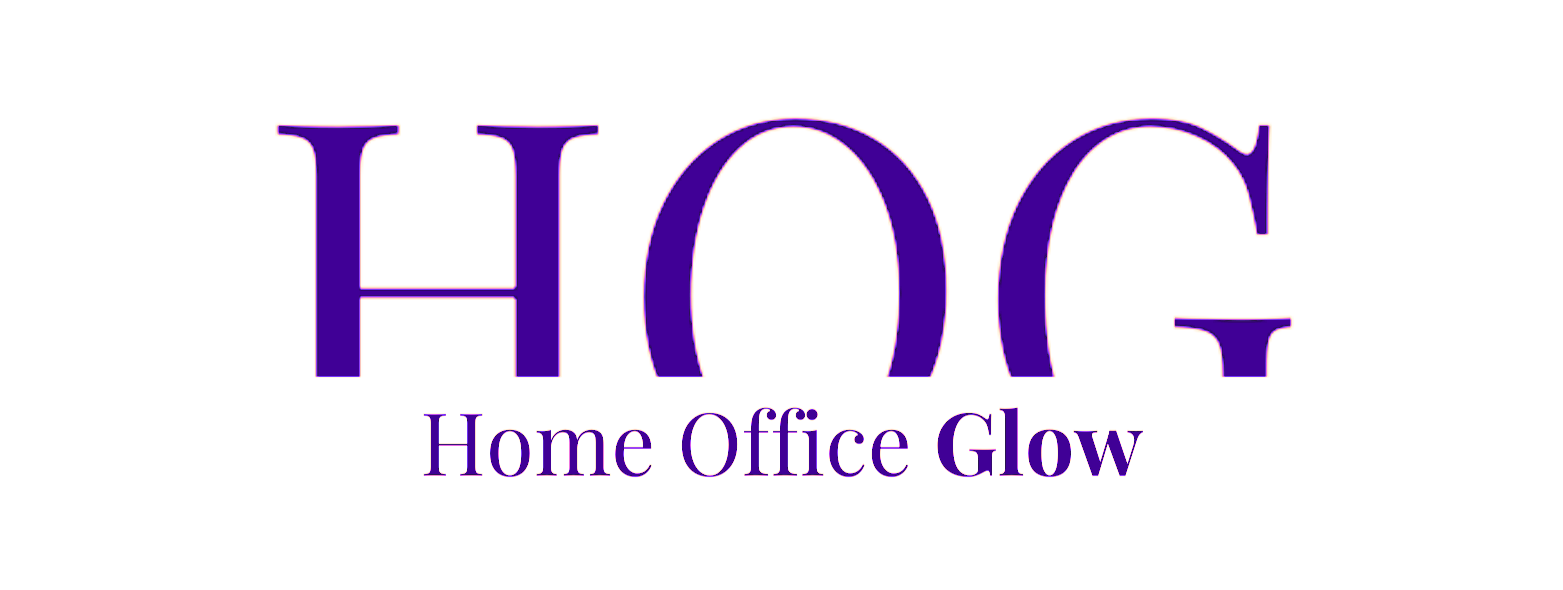A monitor light bar is an innovative accessory designed to enhance the lighting of your workspace while being attached to your computer monitor. This device offers focused illumination without the bulk of a traditional desk lamp, thus saving valuable desktop space.
By providing an optimal lighting solution that helps in minimizing desk clutter, monitor light bars are increasingly becoming a staple for both home and office environments known for their streamlined efficiency. In this article we will explain the benefits of using a monitor light bar.
With attention to visual ergonomics, these light bars are meticulously engineered to provide light that reduces glare on the screen, thereby decreasing eye strain during prolonged computer use. The user benefits from a well-lit workspace, which is essential for maintaining healthy eyesight and reducing the potential for headaches.
Monitor light bars also seamlessly integrate with most computer setups, offering easy installation and requiring little to no maintenance, which appeals to users looking for straightforward solutions to enhance their productivity and comfort.
If you need a monitor light bar that’s suitable for you, check out our latest guide “5 Best Monitor Light Bars of 2024: Relieve Eye Strain“
Key Takeaways
- Monitor light bars optimize workspace lighting and desk space.
- They promote visual comfort, reducing glare and eye strain.
- Integration with existing setups is simple, boosting user productivity.
Ergonomics and Space Management

A monitor light bar optimizes desk space and aligns with ergonomic principles, supporting a well-organized and efficient workspace without the bulkiness of traditional desk lamps.
Reduces Desk Clutter
A key benefit of the monitor light bar is its ability to save valuable space on a desk. Traditional desk lamps often have a large lamp base that occupies significant desk real estate. Meanwhile, the compact lighting solution of the monitor light bar clips to the monitor, freeing up the area a lamp base would normally consume.
Enhances Workspace Efficiency
Monitor light bars contribute to workspace efficiency by providing targeted illumination where it’s most needed — on the desk surface. They eradicate the need to arrange one’s desk around a lamp, allowing for a more efficient use of desk space.
The design ensures that light is cast precisely where the user requires it, typically improving visibility on the desk without casting a shadow.
Visual Comfort and Health

The implementation of monitor light bars is significant in enhancing visual comfort and maintaining ocular health. They mitigate eye strain and headaches, enable users to tailor brightness for ideal illumination, and reduce harmful blue light exposure.
Alleviates Eye Strain and Headaches
Monitor light bars can significantly alleviate eye strain and reduce the likelihood of headaches. By providing even illumination and minimizing glare from the monitor, these light bars ensure the ambient light level harmonizes with the brightness of the display.
This balance is crucial as it prevents the eyes from constantly adjusting to stark contrasts in lighting, thereby reducing strain.
Adjustable Brightness for Optimal Lighting
With adjustable brightness levels and color temperatures, monitor light bars cater to various lighting conditions and personal preferences.
Users can adjust the brightness to complement natural light during the day or enhance the artificial light at night, creating a comfortable and productive work environment.
This adaptability is essential for maintaining optimal lighting that can prevent eye fatigue.
Reduction of Blue Light Exposure
The reduction of blue light is another critical benefit of using monitor light bars. Prolonged exposure to blue light from screens can lead to digital eye strain.
Many light bars are designed to emit low blue light, which can be less taxing on the eyes, especially during extended periods of work, thereby safeguarding the eyes against the adverse effects of excessive blue light exposure.
Lighting Quality and Versatility

The use of a monitor light bar introduces significant improvements in the quality of lighting for users, combining advanced LED technology with smart features like ambient light sensing and customizable color temperature, ensuring an optimal viewing experience.
Check out our latest article where we reviewed the best monitor light bars “5 Best Monitor Light Bars of 2024: Relieve Eye Strain“
Advanced LED Technology
LED monitor lights are equipped with advanced LED technology, which provides a superior light output that is easy on the eyes.
These LEDs produce a steady, flicker-free white light, which helps in illuminating the work area without the harshness often associated with traditional lighting solutions.
Ambient Light Sensing
Many monitor light bars include an ambient light sensor. This feature automatically adjusts the brightness of the LED light in response to the lighting conditions in the room, ensuring consistent illumination and reducing eye strain.
Customizable Color Temperature
A key feature of monitor light bars is the ability to customize the color temperature of the light.
Users can alternate between warm and cool light, catering not only to personal preference but also to different tasks requiring various lighting conditions.
This versatility can enhance productivity and reduce eye strain by offering different color palettes suitable for specific applications.
Enhanced Productivity
A monitor light bar significantly boosts productivity by providing optimized lighting that is specifically tailored to the work environment. Efficient lighting is pivotal in maintaining focus and adapting to various tasks throughout the workday.
Focused Lighting Reduces Distractions
A primary benefit of monitor light bars is the reduction of distractions caused by inadequate lighting.
By concentrating illumination directly on the workspace, it minimizes shadows and glare that can draw attention away from the task at hand.
This focused lighting setup directly above the computer screen ensures that the workstation or home office is well-lit, creating a conducive environment for prolonged periods of concentration.
Suitable for Different Tasks
Monitor light bars provide versatile lighting conditions suitable for a range of activities.
Whether one is reading, typing, or involved in creative design, the light source can be adjusted to offer ergonomic lighting conditions.
Unlike a traditional desk lamp, which often illuminates a broader area than necessary, a light bar focuses the light source right where it’s needed, preventing the discomfort of a poorly lit desk and ensuring the workspace is adaptable for different tasks.
Ease of Use and Integration
Integrating a monitor light bar into your workspace enhances illumination without the complexity typically associated with traditional lighting solutions. This section examines how users benefit from a monitor light bar’s straightforward installation and broad monitor compatibility.
Simple Setup and Operation
Good monitor light bars are designed to be user-friendly, with installation that often requires no tools or technical expertise.
For example, the BenQ ScreenBar Halo attaches to the top of a monitor with a sturdy clip, allowing the user to easily place and adjust the light bar.
Once secured, operating the light is typically as simple as touching a button.
Many models, including the BenQ ScreenBar Plus, come with intuitive controls to turn the light on and off and to adjust brightness and color temperature to match ambient conditions, making the operation seamless.
Compatibility with Various Monitors
The flexibility of a monitor light bar extends to its compatibility with different monitor types.
Whether it’s a standard computer monitor, a wider BenQ monitor, or even gaming setups, most light bars are designed with adjustable clips to consider a monitor’s thickness and shape.
This ensures a snug fit and proper balance.
A monitor bar like the BenQ ScreenBar can usually be attached to any monitor without obstructing the screen.
It effectively allows the light to discreetly light up your desk without the clutter of a traditional desk lamp.
FAQ: Benefits of Using a Monitor Light Bar
What is a Monitor Light Bar?
A monitor light bar is an LED light source that attaches to the top of your computer monitor to illuminate your workspace with ambient light.
How does a Monitor Light Bar differ from a Desk Lamp?
A monitor light bar is specifically designed to light up your desk area without causing glare on your computer screen, while a traditional desk lamp may not be optimized for computer work.
What are the Benefits of Using a Monitor Light Bar?
The benefits of using a monitor light bar include reducing eye strain by providing quality light, minimizing blue light exposure, and enhancing the overall brightness of your workspace.
Can a Monitor Light Bar Help with Headaches from Extended Monitor Usage?
Yes, a monitor light bar that emits warm and cool light can help alleviate headaches associated with extensive monitor usage by providing a more comfortable lighting environment.
Is a Monitor Light Bar Suitable for Home Offices?
A monitor light bar is ideal for folks working in home offices as it can efficiently illuminate your workspace without taking up any valuable desk space.
How does a Monitor Light Bar Help with Ambient Light Sensing?
Some monitor light bars come with an ambient light sensor that automatically adjusts the light output based on the surrounding ambient light, providing an optimal lighting experience.
What are the Differences Between a Monitor Light Bar and a Desk Lamp?
A monitor light bar is specifically designed to light up your desk without causing glare, whereas a traditional desk lamp may not provide the right light source