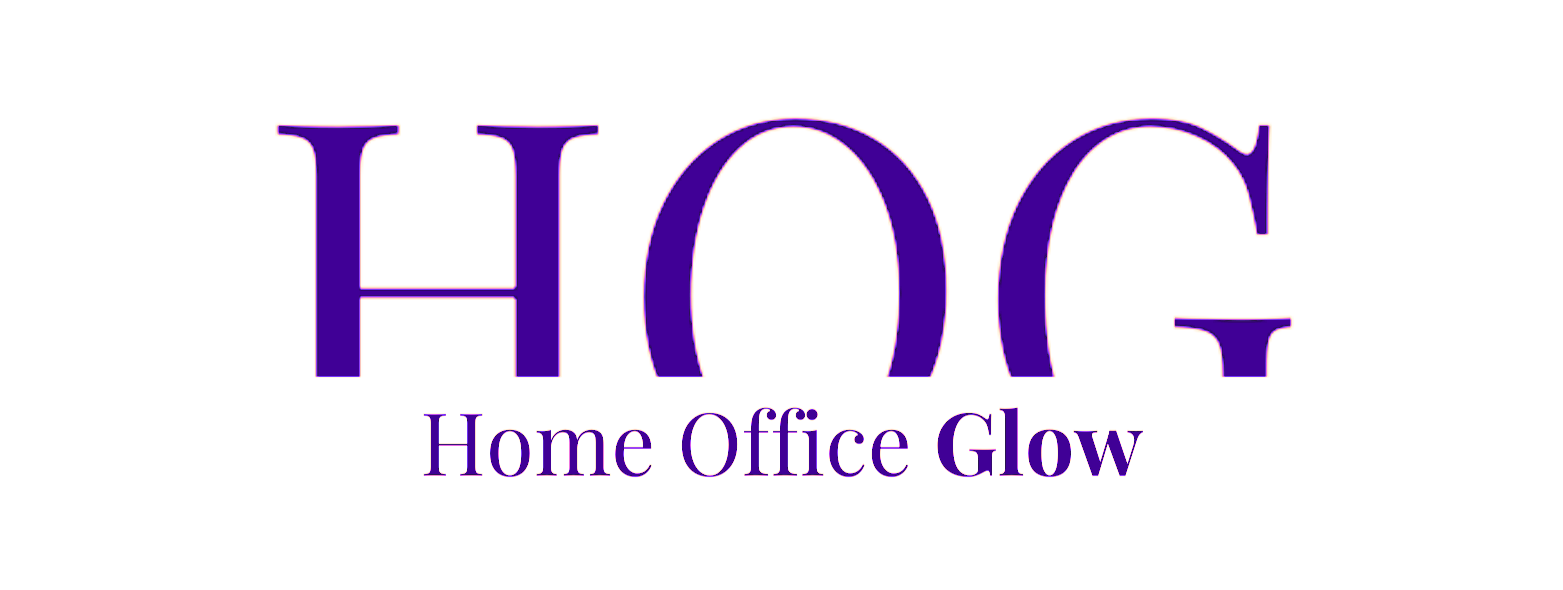Selecting the best office chair for working from home is crucial for ensuring both comfort and productivity.
With remote work on the rise, a suitable chair is just as important as a reliable computer.
A well-chosen office chair can not only prevent strain and injury but can also enhance focus and efficiency during long hours of work.
Recognizing the right chair involves understanding individual needs, such as the amount of time spent sitting, the kind of work being done, and personal preferences regarding style and material.
Ergonomic design and adjustability are key when choosing an office chair for a home office.
Chairs that offer adjustable lumbar support, armrests, and seat height can make a significant difference in aligning the body correctly and avoiding discomfort.
Additionally, considering the chair’s material and build quality is essential – it should be durable but also offer adequate cushioning.
While features and functionalities are important, it’s wise to think of this furniture as a long-term investment.
Therefore, looking at warranties and after-sales service can save future hassle and expense.
Check out our latest guide if you need a home office chair that suits you The 6 Best Ergonomic Chairs for Home Office of 2024
Key Takeaways
- An ideally chosen office chair enhances productivity and comfort.
- Ergonomic adjustability and materials are crucial for long-term use.
- Consider chairs as investments with attention to warranty and quality.
Assessing Your Home Office Needs
When choosing the best office chair for a home office, consideration of the workspace’s size and the chair’s intended use are crucial.
Evaluating Space Constraints
A home office often has limited space, making the dimensions of an office chair a critical factor.
One should measure the available area and allow for movement within the space.
Gaming chairs typically require more room due to their wider design and additional features.
In contrast, task chairs are generally more compact and can be a suitable option for smaller home offices or multi-use spaces.
The table below summarizes key space considerations:
| Feature | Gaming Chair | Task Chair |
|---|---|---|
| Width | Wider for extra comfort | Narrow to fit small spaces |
| Depth | Deeper seating area | Moderate to conserve space |
| Height | Often taller with higher backrest | Varies; low to mid-height backs common |
Determining Chair Usage
The purpose of the chair greatly influences the choice.
For those working long hours in a home office, an ergonomic chair with adjustable features such as lumbar support and armrests is essential for maintaining posture and comfort.
If the chair is for both work and leisure, such as a gaming chair, one should look for versatility in seating positions and durability to withstand extended use without compromising on comfort.
A task chair may suffice for shorter or less frequent periods of desk work, with a focus on simple adjustability and mobility.
Understanding Chair Ergonomics
When selecting an office chair for home use, the principles of ergonomics can have a significant impact on one’s health and productivity.
It is vital to understand how ergonomics can enhance comfort and support to maintain good posture throughout the workday.
The Impact of Ergonomics on Health
Ergonomics is the science of designing the workplace, keeping in mind the capabilities and limitations of the worker.
A chair with proper ergonomic design is crucial because it helps to reduce the stress on the spine, neck, and hips.
It fosters proper posture, which is essential for preventing musculoskeletal disorders that can develop from long-term poor sitting habits.
Therefore, selecting an ergonomic chair can lead to improved well-being and decreased risk of work-related injuries.
Key Ergonomic Features
When examining an office chair for its ergonomic benefits, several features should be highlighted:
- Adjustable Seat Height: The ability to adjust the seat height allows users of different statures to sit comfortably with their feet flat on the ground and thighs horizontal, which is beneficial for proper circulation.
- Back Support: An ergonomic chair should offer adequate support for the lower back. This includes lumbar support, which is the ability to fit and support the inward curve of the lower back to prevent slouching and reduce strain.
- Adjustable Armrests: To minimize shoulder strain, armrests should be adjustable, allowing shoulders to rest at a comfortable position and elbows to stay close to the body.
- Seat Material: The seat should have enough padding to be comfortable to sit on for extended periods. High-quality foam that doesn’t breakdown easily is preferable.
By focusing on these ergonomic features, one can find a chair that provides the necessary support and comfort required for a productive work-from-home environment.
Selecting the Right Materials and Design
When choosing the best office chair for a home office, it is essential to consider the materials and design to ensure both comfort and style.
Breathable Materials for Comfort

A chair with a mesh back provides breathability, which is beneficial for those who sit for long periods, reducing the likelihood of becoming overly warm and uncomfortable.
Durability is also a consideration; a high-quality mesh is less prone to tearing and can maintain its shape over time.
- Materials to Look For:
- Mesh fabric for the backrest
- Leather or fabric seats that include a breathable layer
Design for Aesthetics and Functionality
The chair’s materials affect its breathability and durability, while its design can impact both aesthetics and functionality.
A chair with a clean, modern look might be preferred for contemporary office spaces, but they should also provide ergonomic support.
Design Elements to Consider:
- Aesthetics: Sleek, minimalist designs that complement modern home offices.
- Functionality:
- Adjustable armrests and seat height for ergonomic comfort
- Tilt mechanisms allowing for posture changes
- Durability: Sturdy frames and high-quality upholstery that can withstand daily use.
Adjustability for Personalized Comfort
When selecting an office chair for a home workspace, adjustability is crucial for ensuring personalized comfort and ergonomic support throughout the workday.
Height and Arm Adjustments
The ability to adjust the seat height of an office chair is fundamental, allowing the user’s feet to rest flat on the floor while maintaining an appropriate height relative to the desk.
Adjustable armrests are equally important, as they can be altered to support the forearms and relieve strain on the shoulders and neck during typing or other desk activities.
- Adjustable Seat Height: Typically ranges from about 16 inches to 21 inches off the floor
- Adjustable Armrests: Should move up and down, and possibly pivot inwards or outwards for tailored arm positioning.
Special Features for Added Support

Beyond the standard height and armrest adjustments, some chairs offer special features for added support.
These can include an adjustable headrest, which supports the neck during long hours of work, and a lumbar cushion that can be moved up or down to precisely align with the curve of the user’s spine.
- Headrest: Provides neck support, often height and tilt adjustable.
- Lumbar Cushion: Enhances lower back comfort, with adjustability to fit the user’s spinal curvature.
Considering Additional Functionalities
When selecting the best office chair for home use, one must consider the chair’s compatibility with standing desks and any integrated technologies that enhance comfort or productivity.
Check out our latest article where we review the best chairs for home office The 6 Best Ergonomic Chairs for Home Office of 2024
Chairs for Standing Desks
An ideal chair for standing desks should offer flexible adjustment features to align with the elevated work surface.
Height adjustability is crucial; the chair must rise to a sit-to-stand position comfortably.
It’s also desirable to have tilt functions and adjustable armrests to maintain ergonomic posture during transitions from sitting to standing.
Additionally, suitable casters should glide smoothly on various surfaces as one moves the chair while alternating positions.
Integrated Technologies
Modern office chairs may come with integrated technologies that promote convenience and ergonomic support.
Look for options with programmable adjustment controls that save preferred seating positions, or tension mechanisms that adapt to one’s weight automatically.
Some chairs are also equipped with accessories like attachable work surfaces or built-in lumbar support that adjusts to the curvature of the spine.
These smart features can greatly enhance one’s comfort and productivity while working from home.
Investment and Warranty
When selecting an office chair for a home setup, one must weigh the initial investment against the long-term value, factoring in the chair’s quality and warranty coverage.
These considerations ensure that buyers are protected and receive value for their money.
Balancing Cost and Quality

Investing in a high-quality office chair often correlates with higher upfront costs, but it is crucial to consider this an investment in one’s health and productivity.
Premium office chairs come with advanced ergonomics and durable materials that justify their price.
On the other hand, budget office chairs can offer immediate savings; however, they might lack longevity and support, leading to higher costs over time due to replacements or lack of comfort.
- Affordable Options: Evaluate if they provide adequate support and adjustability.
- Premium Choices: Consider if the higher cost aligns with your desired level of comfort and ergonomic benefit.
Understanding Warranty Options
A comprehensive warranty is a testament to a manufacturer’s confidence in their product.
Warranties can vary greatly, with some companies offering up to a 12-year warranty on their chairs.
This extended coverage provides peace of mind and guarantees that the chair will be a long-lasting fixture in a home office.
When examining warranty offerings, it is important to understand what is covered, such as parts and labor, and the process for claims.
Ease of Assembly and Setup
Choosing the best office chair for working at home often involves considering how much assembly is required.
Some chairs arrive fully assembled while others may need significant setup.
Pre-Assembled Options
Fully assembled office chairs offer convenience as they can be used immediately after unboxing. They eliminate the need for tools or expertise in furniture assembly, saving the user time and potential frustration.
Home office workers should verify door frame measurements to ensure the chair can be moved into their workspace without requiring disassembly.
Assembly Required Considerations
When choosing an office chair that requires assembly, consider the complexity of the setup process.
A detailed instruction manual or online tutorial is essential for a smooth assembly experience.
Additionally, chairs designed with fewer pieces and simple, intuitive construction can significantly reduce the time and effort needed to set up the chair.
Consideration should be given to whether additional tools will be required and if they are included with the chair.
Top Recommended Office Chairs
Selecting the best office chair for a home setup combines comfort, ergonomics, and value. This section breaks down two categories: high-end models that offer superior quality and ergonomics, and budget-friendly chairs that provide a good balance of comfort and cost.
High-End Chair Models
- Size Options: Available in three sizes for a custom fit
- Features: It’s iconic for comfort and includes adjustable lumbar support, a breathable mesh back, and a 12-year warranty.
Steelcase Gesture
- Adaptability: Boasts a 3D LiveBack technology that mimics the natural spine movement
- Compared to Aeron: Has a more traditional upholstered look and a highly adjustable arms feature.
Best Office Chairs for the Budget-Conscious
Amazon Basics Low-Back Office Chair
- Cost-Effective: Offers basic features like pneumatic seat-height adjustment at an affordable price.
- Colors: Comes in four different colors to match a variety of decors.
IKEA Markus
- Durability: Known for its long-lasting build and includes a built-in headrest.
- Features: It provides leather upholstery and a breathable mesh back, paired with a 10-year warranty.
Frequently Asked Questions
Selecting the right office chair for a home workspace is critical for comfort and productivity. These frequently asked questions aim to address the essential aspects to consider.
Frequently Asked Questions: How to Choose the Best Office Chair for Working at Home
1. What should I consider when choosing the best office chair for working at home?
When selecting the best office chair for your home office, it is important to prioritize ergonomic features such as lumbar support, adjustable settings, and breathable mesh. Ensure the chair provides adequate back support and promotes good posture to prevent back pain during long hours of sitting.
2. How can I find the best ergonomic office chair for my home workspace?
When looking for the best ergonomic office chair for your home office, consider factors like seat height, seat depth, adjustable backrest, and ergonomic features tailored to support your lower back and overall comfort. A chair with a mesh back and headrest can also enhance your working experience.
3. What are the benefits of using an ergonomic chair for working from home?
An ergonomic chair offers support for maintaining good posture, reducing the risk of back pain and discomfort during prolonged sitting sessions. Features like adjustable tilt, armrests, and headrest enhance comfort and promote productivity in your home office setup.
4. How do I choose a chair with the right lumbar support for my needs?
Look for a chair that provides adequate lumbar support, which is essential for supporting your lower back and maintaining proper spinal alignment. Chairs with an adjustable backrest and ergonomic features can help you customize the support to your comfort.
5. How can I identify a comfortable and affordable office chair suitable for prolonged periods of use?
To find a chair that balances comfort with affordability, seek options with basic ergonomic features such as lumbar support and adjustable height.
Chairs like the Amazon Basics Low-Back Office Chair provide simplicity and comfort at a more accessible price point.
6. From the wide range of brands like Steelcase and IKEA, how do I determine which chair meets my work-from-home needs?
To decide among brands, one must prioritize specific needs such as ergonomic support, material preference, and budget constraints.
A brand like Herman Miller may cater to higher-end ergonomic solutions, while IKEA offers practical affordability.