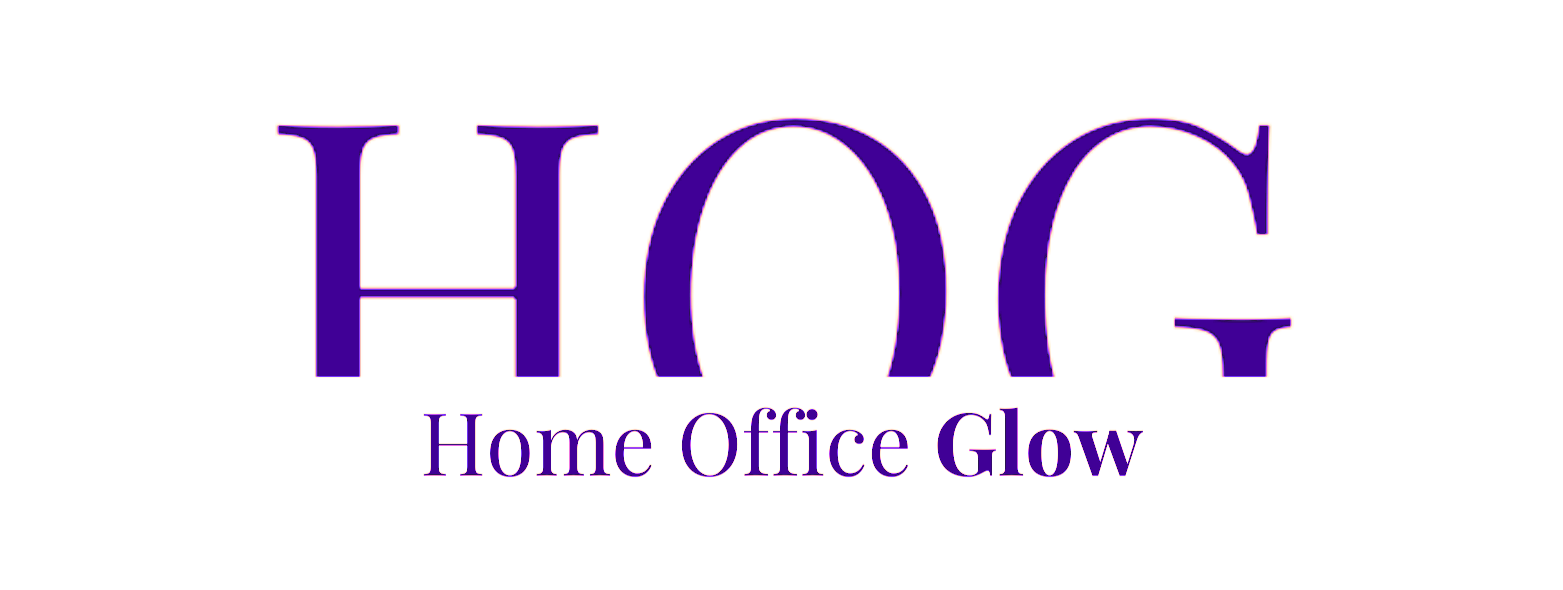With the rise of remote work, the need for a reliable and efficient home office setup has become increasingly important. The cornerstone of this setup is often a versatile laptop that can handle a variety of tasks, from video conferencing to data analysis.
When selecting the best laptop for working from home, it is crucial to consider not only the specifications but also the design and usability to ensure it meets all of your professional needs.
Understanding the technical specifications of a laptop is key to discerning which model will cater to your workload without overpaying for unnecessary power.
Finding the right balance between performance and price, alongside evaluating factors such as battery life and screen quality, can influence productivity and comfort during long working hours.
Additionally, considerations like warranty, customer service, and the laptop’s upgradability can have long-term implications for your working from home experience.
Key Takeaways
- Evaluate laptop specifications to match your specific work requirements.
- Consider design and usability for enhanced comfort and efficiency.
- Assess long-term factors like support and upgrade options for sustained use.
Determining Your Needs
Selecting the best laptop for working from home requires a precise understanding of one’s professional demands and the technical specifications that can fulfill them. This assessment ensures the chosen device enhances productivity and aligns with the work environment.
Assessing Work Type and Environment

The type of work dictates the laptop’s required specifications. Tasks involving heavy multimedia content creation demand a device with a high-performance processor and substantial RAM, while typical office tasks may need less power.
Consider the physical work environment as well; a small desk space might favor an ultraportable laptop.
| Work Type | Suggested Specifications |
|---|---|
| Heavy Multimedia (e.g. Video Editing) | Powerful CPU (i7 or Ryzen 7), ≥16GB RAM |
| Office Tasks (e.g. Word Processing) | Moderate CPU (i5 or Ryzen 5), 8GB RAM |
| Coding/Software Development | High-end CPU, ≥16GB RAM, SSD for rapid compiling |
Future-Proofing with Upgradability
When work from home involves tech that evolves rapidly, choosing a laptop with upgradable components like SSD and RAM is beneficial.
This flexibility ensures the laptop can adapt to increasing demands, extending its operational lifespan and protecting the investment.
| Component | Upgradability Importance |
|---|---|
| SSD | High (for expanding storage and improving speed) |
| RAM | Moderate to High (for enhancing multitasking capabilities) |
Balancing Performance with Portability
A balance between performance and portability must be struck for maximum efficiency.
Those frequently transitioning from an office to a kitchen workspace, or traveling, should prioritize battery life and a lightweight design, whereas stationary users can opt for more robust laptops with larger displays.
| Need | Specification |
|---|---|
| Portability | Lightweight design, long battery life |
| Performance | High-end CPU, more RAM, dedicated graphics card |
Compatibility with Work Software
Ensure the laptop is compatible with all necessary work software.
Software requirements can vary widely, from needing a specific operating system like macOS, Windows, or Chrome OS, to requiring certain hardware capabilities.
Always check the software’s system requirements against the laptop’s specifications.
| Software Type | System Requirement Example |
|---|---|
| Accounting Software | Compatible with Windows, requiring at least 8GB RAM |
| Graphic Design Suite | macOS compatibility, multi-core processor, dedicated GPU |
Understanding Specifications

When choosing the best laptop for working from home, understanding the specifications is crucial to ensure performance matches the needs of your tasks.
Specific components like the processor, memory, storage, and display directly impact effectiveness, while battery life determines your machine’s mobility and convenience.
Processor and Computing Power
The processor acts as the brain of your laptop, with higher-end CPUs like the Intel Core i7 or AMD Ryzen models offering superior performance.
For intensive tasks, consider laptops with a Core i9 or M2 Pro chip. Mid-range work can be effectively handled by a Core i5, which balances power and efficiency.
The processing power dictates how smoothly your laptop runs applications and multitasks.
Memory and Storage Solutions
RAM is critical for multitasking and running complex programs. A minimum of 8GB of RAM is advisable, but 16GB or more is preferred for a more capable system.
Storage-wise, an SSD (solid-state drive) is essential for speed and reliability. Capacity may vary, but a 256GB SSD should be considered the baseline, with larger sizes available for those handling large files or requiring ample software installations.
Display and Graphics Quality
A laptop’s display affects how you interact with your content. A high-resolution screen or Retina display ensures sharper images and text.
Look for a laptop offering at least a full HD display.
On the graphics front, integrated options like Iris Xe graphics are sufficient for general use, whereas discrete graphics cards are recommended for design or video editing tasks that demand higher graphical prowess.
Battery Life and Energy Efficiency

A long-lasting battery supports a flexible working environment, free from constant tethering to power outlets.
Ideally, seek laptops promoting long battery life, which can withstand a full day’s work on a single charge, typically quantified as 10 hours or more.
Energy-efficient components like the M2 chip in MacBooks contribute to these prolonged usage times without sacrificing performance.
Selecting the Right Model
Selecting the right laptop model for working from home involves balancing performance, portability, and build quality to meet professional needs effectively.
Choosing Between Laptop Types
When choosing a laptop for home work, one must first decide on the type of laptop that aligns with their work requirements.
Ultrabook models are slim, lightweight, and offer good performance, ideal for mobility and general work tasks.
Consider a Chromebook if work revolves around browser-based applications and services; they’re often more affordable and have a long battery life.
A business laptop like the Lenovo ThinkPad X1 Carbon (Gen 11) enhances productivity with enterprise-grade security and robust build quality.
For professionals involved in creative fields or video editing, a powerful MacBook Pro 16-inch offers top-tier performance and a high-resolution display.
Gaming laptops can be a fit for home workspaces too, especially for tasks that demand superior graphics capabilities.
Top Picks for Working from Home
The best laptops for working from home strike a balance between performance, battery life, and comfort.
- Apple MacBook Air: A reliable choice for its remarkable build quality, impressive battery life, and excellent performance.
- Dell XPS 15: Known for its superior display and powerful processors, suitable for a wide range of professional tasks.
- Lenovo ThinkPad X1 Carbon Gen 11 (2023): Stands out for its durable design and security features, ideal for business-related work.
- Surface Pro 8: Doubles as a tablet, provides versatility with high portability.
When budget is a constraint, there are cheap laptops that still offer dependable performance for working from home, like some models of Acer and ASUS.
Considering Brand and Build Quality

Build quality and brand reputation play critical roles in the longevity and reliability of a laptop.
Renowned brands like Apple, Dell, and Lenovo are acclaimed for their commitment to quality and customer service.
The Apple MacBook Air, for example, showcases Apple’s signature sleek design and robust performance.
Alternatively, the Lenovo ThinkPad X1 Carbon Gen 11 (2023) is synonymous with durability and professional build quality.
It’s essential to assess the construction materials, hinge durability, keyboard comfort, and thermal management to ensure a lasting investment.
Evaluating Design and Usability
Choosing the best laptop for working from home involves considering the nuances of design and usability that can affect productivity. These include the ergonomics of input devices and the variety of ports which facilitate connectivity.
Ergonomics of Keyboards and Trackpads
Keyboards and trackpads are the primary interfaces between the user and the laptop.
A well-designed keyboard should have keys that are comfortably spaced and provide satisfactory tactile feedback, which is crucial for long typing sessions.
Many users also value a backlit keyboard for working in various lighting conditions.
Similarly, the trackpad should be precise and responsive, supporting multi-finger gestures for efficient navigation.
Port Selection and Connectivity
A laptop’s port selection is pivotal for peripheral connectivity. Essential ports include:
- USB-C: For charging and data transfer. The latest laptops should include at least one USB-C port with Thunderbolt 3 or 4 support for fast data transfer and connecting to multiple displays or devices.
- USB-A: Still important for older devices and accessories.
- HDMI: Useful for connecting to an external display.
- Audio Jack: For headsets or microphones, unless the user prefers wireless audio solutions.
An ideal work-from-home laptop should also feature a high-quality webcam and a built-in microphone for video conferencing. A fingerprint reader enhances security without compromising convenience.
Additional Considerations
When selecting a laptop for working from home, it’s essential to consider how well it can handle video conferencing, a staple of remote work. A laptop’s video and audio capabilities are pivotal for clear communication and collaboration with colleagues.
Video and Audio Capabilities for Conferencing

Camera: For video calls, a built-in webcam with at least 720p resolution is fundamental, but a 1080p webcam is preferred for sharper images. Manufacturers often specify the webcam resolution in product descriptions, so remember to check for this feature.
Microphone and Speakers: Clear audio is equally important; look for noise-cancelling microphones and high-quality speakers. Some laptops may provide special audio software enhancements to improve conference call quality.
Screen Size and Resolution: A larger screen with high resolution can make multitasking easier, allowing multiple windows to be open during video conferences.
A common preference is a 15-inch screen, but some may opt for 13-inch or 14-inch models for portability.
Support for Video Editing: If video editing is part of one’s job description, it’s crucial to select a laptop that can manage such tasks.
This usually requires a more robust processor, a dedicated graphics card, and a screen with accurate color reproduction.
Frequently Asked Questions: Choosing the Ideal Laptop for Working from Home
When selecting a laptop for working from home, one might have several questions regarding specifications, brands, budget-friendly options, and suitability for both professional use and leisure activities such as gaming. The answers below provide clear guidance on these queries.
How do I select the best laptop for both work from home and gaming purposes?
For a dual-purpose laptop that handles work and gaming, one should look for a machine with a powerful processor (like an Intel Core i5 or i7, or AMD Ryzen 5 or 7), a dedicated graphics card with at least 4GB of VRAM, a minimum of 16GB of RAM, and a fast SSD for storage.
What specifications should I look for in a laptop designed for telecommuting?
A telecommuting laptop should come equipped with a reliable processor (at least an Intel Core i3 or equivalent). It should also have 8GB of RAM for efficient multitasking and an integrated HD webcam for video conferences. Additionally, they should also have a solid battery life and a comfortable keyboard.
Can you recommend a reliable laptop brand for remote work?
Brands like Apple, Dell, Lenovo, and HP are known for making reliable laptops. For instance, the Apple MacBook Pro provides strong performance and an exceptional user experience. Meanwhile, Dell and Lenovo offer various models suited for different work from home needs.
What are the top budget-friendly laptops for professionals working from home?
For professionals seeking budget-friendly options, the Dell Inspiron series typically offers a good balance between affordability and performance. Other options include Lenovo IdeaPad and the HP Pavilion series, which provide good value for the price.
Which laptops offer the best value for remote work under $1,000?
Laptops such as the M2 MacBook Air and HP Envy series can be found for under $1,000 and they deliver commendable performance for remote work. They often feature high-quality builds, long battery life, and capable CPUs.
What factors should I consider when choosing a laptop for call center and home office use?
When selecting a laptop for call center work, prioritize a high-quality built-in microphone and webcam, a durable keyboard, and a display with comfortable viewing angles. Noise isolation can also be crucial for a clear communication experience.
What factors should I consider when choosing the best laptop for working from home?
When choosing the ideal laptop for working from home, consider aspects such as battery life, processing power, build quality, keyboard comfort for long hours of typing, and the portability of the device.
How to choose the best laptop for working remotely and being productive?
To ensure productivity when working from home, opt for a laptop with a fast processor, sufficient RAM for multitasking, and a comfortable keyboard layout. Look for laptops with extended battery life to support long work hours.