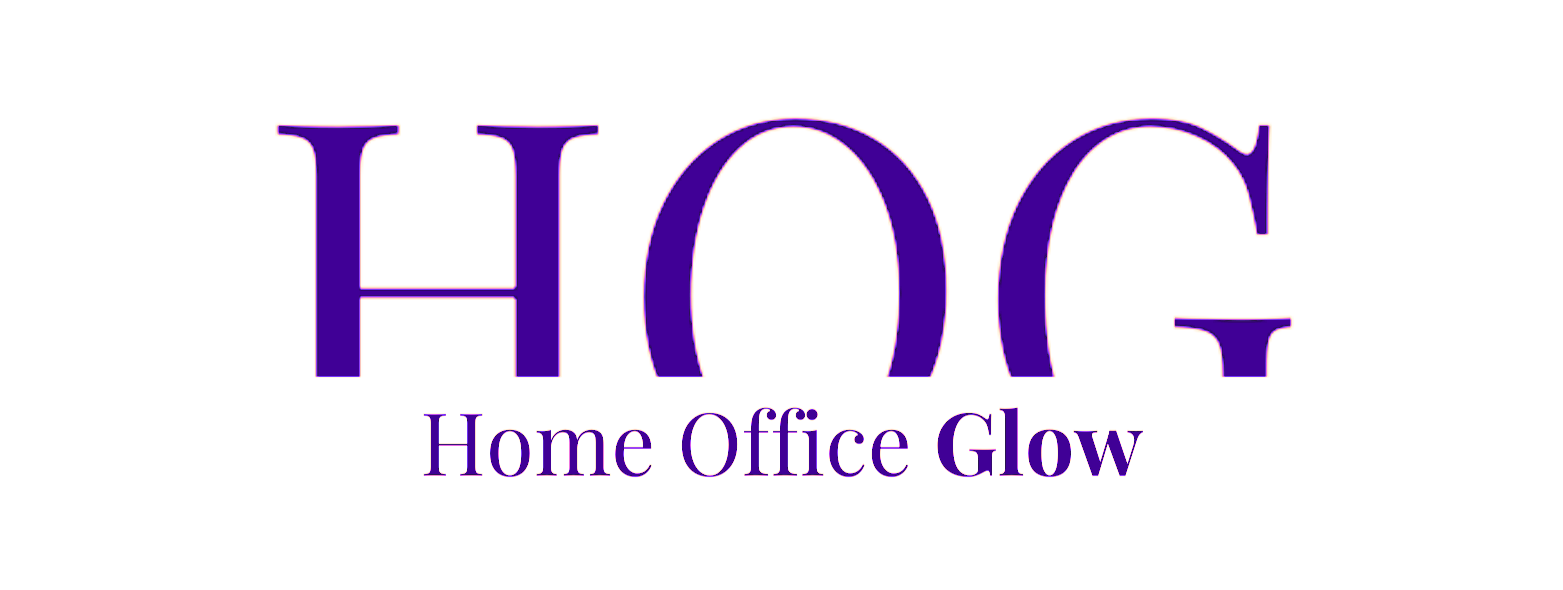Choosing the best monitor for a home office involves balancing various factors such as space availability, the nature of the work, and personal visual comfort.
Most home office tasks like managing emails, browsing the internet, and handling documents comfortably perform well on screens between 24 and 32 inches. As the focus on remote work intensifies, professionals seek the ideal monitor size that prevents eye strain and enhances productivity in an environment that blurs the line between professional and personal life.
Monitor size directly impacts the efficiency of multitasking and the clarity of on-screen content.
A larger screen, for instance, can accommodate more windows open simultaneously, aiding in productivity. However, desks with limited space might benefit from a more compact screen size.
The monitor’s resolution, refresh rate, and connectivity options are equally significant considerations, making it essential to strategically select a monitor that matches the specific needs of one’s workflow and home office setup without overwhelming the space.
Check out our latest article where we reviewed the best monitors for working from home in 2024 “The 5 Best Monitors for Home Office in 2024 – Tested“
Key Takeaways
- Screen sizes between 24 and 32 inches are often suitable for home office work.
- The best monitor choice balances size, resolution, and ergonomic features.
- Choosing the right monitor involves considering workflow, desk space, and eye comfort.
Determining the Ideal Monitor Size

Selecting the right monitor size for a home office hinges on various factors, such as desk space, work tasks, and personal preference.
Factors Influencing Size Choice
The choice of monitor size is largely influenced by the space on your desk and the type of tasks you perform.
A standard monitor size that often meets the needs of general office work including email, documents, and web browsing ranges between 24 and 32 inches. A smaller monitor might suffice for limited spaces or dedicated tasks, while a larger monitor could enhance productivity by providing more screen real estate.
Standard vs. Ultrawide Monitors
When considering a standard monitor versus an ultrawide monitor, one must evaluate the type of work and the available desk space.
Ultrawide monitors offer a broader aspect ratio that can replace multi-monitor setups, providing a seamless display that’s optimal for video editing, graphic design, and expansive spreadsheets. The best ultrawide monitor for a home office should cater to these task-specific requirements.
Multi-Monitor Setups

Multi-monitor setups are becoming commonplace in home office setups and offer the flexibility to have multiple applications open simultaneously.
This is particularly beneficial for professionals who multitask or require constant reference to various sources. For a balanced setup, pairing two 24-inch monitors is a typical approach, ensuring adequate viewing distance and minimizing excessive head movement.
Ergonomics and Viewing Distance
Ergonomics play a critical role in determining monitor size.
Viewing distance should be proportional to the monitor’s size to maintain comfort and reduce eye strain. For instance, the ideal viewing distance for a 24-inch monitor is 2-3 feet, and 3-4 feet for a 32-inch monitor. Adjustable monitor arms can also help achieve the optimal viewing angle and distance.
Resolution and Screen Real Estate
Resolution significantly affects the screen real estate and clarity of the monitor.
A 1080p resolution is suggested for 21-inch to 24-inch displays, offering clear picture quality and affordability.
Moving up, a 1440p monitor or a 4K resolution is better suited for monitors that are 27 inches or larger, as they provide a sharper image and more workspace, especially beneficial for detailed tasks or managing multiple applications.
Key Monitor Features for Home Offices

When selecting a monitor for a home office, it’s important to consider several technical features that contribute to productivity and comfort during long working hours. These include resolution, refresh rates, panel types, connectivity, and ergonomics.
If you need a monitor for your home office that’s right for you, check out our latest guide “The 5 Best Monitors for Home Office in 2024 – Tested“
Resolution and Pixel Density
The resolution of a computer monitor refers to the number of pixels that can be displayed on the screen.
Common resolutions include 1080p (Full HD) and 4K (Ultra HD), with 4K providing a higher pixel density per inch, resulting in sharper images.
For office work that involves text and spreadsheets, a higher resolution means better clarity and less strain on the eyes.
Refresh Rate and Response Time
The refresh rate, measured in hertz (Hz), indicates how many times per second the monitor updates with new information.
A high refresh rate is important for dynamic content like video editing or gaming but is less critical for typical office tasks.
Response time measures how quickly pixels can change color, with lower times being better for reducing motion blur.
Panel Types and Color Accuracy
Different panel technologies affect color reproduction and viewing angles.
IPS monitors offer wide viewing angles and the best color accuracy, making them ideal for graphic design.
Conversely, OLED and LED monitors might provide better contrast ratios and black levels. For work requiring color precision, an IPS panel is recommended.
Connectivity Options
Connectivity is key in home office setups, and modern monitors offer a variety of ports.
USB-C monitors can charge devices and transfer data through a single cable.
Essential ports for a home office monitor may include HDMI, DisplayPort, and USB ports to connect various devices efficiently.
Adjustability for Comfort
Ergonomics plays a vital role in a home office.
Monitors with adjustable stands or compatibility with monitor arms allow users to position the screen at an optimal height and angle, reducing neck strain.
Tilt, swivel, and height adjustments ensure a comfortable and productive workspace.
Incorporating Your Monitor into Your Home Office

When selecting the best monitor for a home office setup, one must consider not only the functionality but also how it fits into the space aesthetically and practically. The ideal setup enhances both work efficiency and the visual appeal of the home office.
Design and Aesthetics
The design of the office monitor can greatly influence the overall look and feel of a home office.
Modern monitors tend to have slim bezels and sleek profiles, which can complement a contemporary office design.
For a harmonious home office setup, one should choose a monitor that aligns with their personal style and integrates seamlessly with other desk accessories. The choice between a stand-mounted or wall-mounted monitor can affect both the aesthetic and the available space on the desk.
Factors to Consider:
- Monitor Size: Commonly, 24 to 32 inches is ideal for most work tasks.
- Bezel Width: Slim bezels offer a more seamless look, especially for multi-monitor setups.
- Color and Material: Select a monitor that matches the office’s color scheme and materials for a cohesive design.
Cable Management
Cable management is crucial for maintaining an organized and clutter-free work environment.
Disorganized cables can detract from the aesthetics and can even hinder productivity by making it more difficult to add or move equipment.
One should look for monitors with built-in cable management solutions, such as channels or clips, and consider additional cable management aids like under-desk trays or clips.
Cable Management Tips:
- Use of Cable Ties: Secure loose cables together and out of sight.
- Routing: Plan the cable path from the monitor to the power source and devices to minimize visibility.
- Accessories: Incorporate cable boxes, clips, or trays to keep cables neatly organized and prevent tangling.
FAQ: Best Monitor Size for Home Office Use
What is the Best Monitor Size for Home Office Use?
Choosing the right Monitor for your Home Office involves considering several factors such as space availability, the type of work you do, and personal preference. Generally, a 27-inch Monitor is considered the best size for most Home Office setups. This size offers a good balance between ample screen real estate and doesn’t require you to turn your head too much during use. A 27-inch 1440p Monitor strikes a nice balance between high resolution and reasonable pricing, making it an excellent choice for both productivity and light Gaming.
Is a 4k Monitor beneficial for Home Office Use?
A 4k Monitor can be extremely beneficial for a Home Office, especially if your work involves graphic design, video editing, or any task that benefits from a Higher Resolution. 4k Monitors provide sharp, detailed images thanks to their high Pixel Density. However, they are more expensive and might require a more powerful Laptop or Desktop PC to utilize their full potential. For typical Office tasks, a 27-inch 1080p Monitor or a 27-inch 1440p Monitor may offer a better balance of price, performance, and comfort.
How does Refresh Rate impact Home Office Monitors?
The Refresh Rate of a Monitor is crucial for Gaming, but it’s less important for typical Home Office tasks. A higher Refresh Rate results in smoother motion, which is great for fast-paced games but is usually not necessary for office work. Most standard office Monitors come with a Refresh Rate of 60Hz, which is sufficient for tasks like writing, coding, or web browsing. However, if you combine work with gaming or video editing, a Monitor with a High Refresh Rate of 120Hz or more could be beneficial.